Your Apps
Whatever "YOU DO" when you introduce Body Balance to a new customer will duplicate
HOW TO USE APPS
IMPORTANT
Simply open each of the app links below on your mobile and save them to your home screen so you'll have it with you 24/7 ready to send to your prospects.
Ways they can be used:
- Send link via email, messenger or QR code
- Educate prospects on auto-pilot
- Process product orders using your Smart Phone
STUFF TO SHARE
EDUCATE NEW CUSTOMERS 24/7
Product Based
Educate your prospects as to why they need Body Balance using the Funnel Apps.
*Once the video has been viewed for 20 minutes two buttons show up under the video they're watching...... 1. is to purchase 2. is for more info.
Funnel 1 [single video]*
https://whyminerals.incms.net
Funnel 2 [three videos]*
https://whydetox.incms.net
Funnel 3 [single video]*
https://brainhealth.incms.net
Funnel 4 [single video]
https://themostimportantthing.incms.net
Product PDF

PRODUCT IMAGES
Various size images for your next meeting or event. We suggest you print and laminate.
DOWN LOAD PDF [click link below]
* If you don't have a laminator or one capable of A3 then save PDF and take to a printer near you. ie Officeworks, Snap
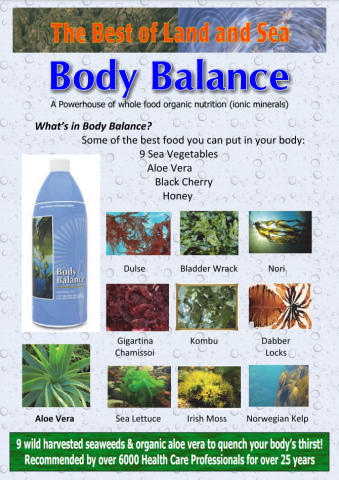


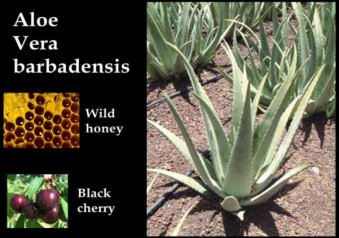
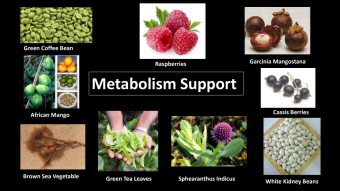
ORDER APP
ENROL NEW CUSTOMERS 24/7
Now you can sign new customers up anytime of the day by using the Body Balance Order App.
Body Balance Only
FREE PRODUCT
When You've Got 3 Ordering Body Balance
Notify Youngevity so they can make sure your get your FREE Body Balance.
https://po3freebbqualified.incms.net
* If your 3 change you'll need to notify them again.

CUSTOMER APP
TRAIN NEW CUSTOMERS 24/7
After your new person has ordered their product send them a link to this customer portal.
https://po3customer.com
- Ask them to get famillar with and use the info on each of the 4 tabs
- Commit to keep in contact with them for first 90 days
It has been our experience that when a new customer drinks Body Balance daily, for at least 90 days and recognises how its improving their quality of life, they'll most likely continue to drink it for the rest of their life and recommend it to others.
The only thing that 100% gets in the way is affording it each month. This is why Power of 3 was created so everyone could have free product. There is nothing more affordable than FREE!

MOBILE PHONE QR SHARE CODE
SHARE THE APPS
If you're on a desk computer or another mobile simply point your mobile phones camera or qr code scan app at each QR CODE below and save it to your mobile phone "Home Screen" with just one click.
HOW TO SAVE TO MOBILE HOME SCREEN
Follow these steps to have access 24/7 access:- Step1. Open https://po3bbonly.incms.net [or any other URL] on your mobile phone Step2. Save it to your home screen. Step3. If you don't know how, go to YouTube.com type in search your mobile make, model + "how to save website url to home screen" ie iphone6 + how to save website url to home screen 😎
TIP: once you've saved both apps to your phone move them to a page dedicated to Youngevity - Life Force.
HOW DO KNOW IF YOUR PHONE HAS A QR CODE READER
If your phone camera is equipped with a QR code reader when you're viewing the QR code image through the phone camera a link should pop on to the screen. Click on that link and you'll be taken to the site/page/offer whatever link is pointing to.
* sometimes you need to move the camera in and out slowly to activate the link.
If your phone camera doesn't show link it probably means it doesn't have a QR reader. That being the case you can go google an QR code app or QR code scanner suitable for your phone brand and load onto the phone. Most are free.
OTHER TOOLS
HEALTH AWARENESS CHART
Complete the Health Awareness Chart with all of your Customers
PRODUCT PRICE LISTSHEALTH AWARENESS CHART
Australia Lifeforce Products Only List
New Zealand Lifeforce Products Only List


